My Town Meetups
Planning
Timeline
Curious about the different steps involved in planning and hosting a My Town Meetup? Check out the Planning Timeline below, and if you still need more information, please email us.
Host a My Town Meetup
Before your My Town Meetup
Two months to six weeks prior
- Consider which format you would like to use for your meetup. In general, in-person formats are ideal for making connections. Virtual meetups, however, are great when you live in a location where the alumni community may be smaller, because you can invite alumni from a broad geographic region, such as an entire country or even several countries, to ensure good turnout. If you think virtual might be the best option for your location, email the My Town Meetups team as the first step in your planning process.
- Determine the maximum number of guests you would like at your gathering. Also consider whether or not there are specific alumni you would like to invite (e.g. all alumni in your location from all faculties, all alumni in your location who graduated just from your faculty, all alumni in your location who are writers, etc.).
- Decide on a date and time for your meetup. We recommend referring to both the list of meetups and the alumni UBC Events Calendar and also researching any large-scale community events in your region, to avoid potential scheduling conflicts or transportation issues for guests.
- For in-person meetups, make a reservation at your venue of choice under the name ‘UBC’ . Please do your best to select a venue that can accommodate guests with accessibility considerations. When making your booking, be sure to ask about the venue’s policy regarding cancellations and/or changing the size of your reservation to ensure you won’t incur any charges if your event plans change.
- Sign up to host your My Town Meetup using the online Host Application Form.
Six weeks to two weeks prior
- When the alumni UBC team receives your application to host a My Town Meetup, staff will:
- Review your application, explore if there are any conflicts with the date you’ve chosen, and email you once your host application and meetup date have been approved.
- Set up a registration form for your meetup, and share the draft registration form with you for feedback before making it “live”.
- Begin promoting your meetup (after receiving your approval), and send you an RSVP update once a week.
- Send you a small package of event supplies (contents will vary depending on whether the event is in-person or virtual, but could include name tags, a small number of swag items, a printed postcard to use in photos, etc.)
- Once your registration form is ‘live’, we recommend you:
- Encourage any alumni you already know in your location to RSVP to attend your meetup.
- Brainstorm icebreaker activities and/or conversation topics appropriate for your guests. Some ideas include:
-
- Encouraging guests to write a word or phrase on their name tag that they’d like fellow guests to ask them about (e.g. my dog; cooking; my rock band).
- Asking guests to share their favourite UBC memory.
- Asking guests to mingle, and find someone else at the event with whom they have at least one thing in common (e.g. same UBC faculty; same favourite food; same dream vacation destination).
-
One week to one day prior
- alumni UBC will:
- Send reminder emails to your guests approximately one week before your meetup, and approximately one day before your meetup. For virtual meetups, the Zoom join link won’t be shared with registered guests until the final reminder email, for security purposes.
- Send you a final RSVP list one business day before your meetup (in the case of events taking place on Sundays or Mondays, the reminder emails and RSVP lists will be sent the Friday before).
- If you’re hosting an in-person meetup, please ensure you contact your venue to reconfirm your booking and share updated guest numbers with the venue.
The day of your meetup
For in-person meetups
- Arrive at the venue approximately 30 minutes prior to the event, and check in with the staff. Ensure your server knows each guest will be paying their bill separately.
- Set out the materials from the alumni UBC event supplies package.
- Welcome your guests as they arrive, and help them make connections! A round of introductions can be a great way to kick off a My Town Meetup.
- Inform your guests that you’ll be posting the photos and videos you take during the gathering. If some guests don’t wish to be in photos and/or videos, be sure to honour their request.
- Take photos and vertical videos to post on social media during and/or after the meetup. Tag your photos with @alumniUBC and the hashtag #UBCalumni for a chance to be featured on alumni UBC’s social media channels.
- Before the meetup concludes, encourage guests to connect with each other on LinkedIn or another social platform to keep in touch.
- When the meetup is over, liaise with the venue to make sure everyone has a safe ride home — especially if guests ordered alcohol.
For virtual meetups for larger geographic regions
- Log on to Zoom approximately 30 minutes prior to the event.
- An alumni UBC staff member will join you online to support the tech elements of your meetup. But as the event host, you will lead the hosting of the gathering.
- Sit in a comfortable chair in a space with adequate lighting, and avoid or minimize any visual or audio distractions, if possible.
- A quiet, echo-free room is recommended. Ensure everyone you live with is aware of the time period that you’re hosting your meetup.
- Headphones are ideal for better sound.
- Use a fully charged laptop, and ensure your laptop is plugged in to an external power source.
- If you use a VPN for work, please disconnect before joining the Zoom Meeting, as this can affect your connection/Wi-Fi strength.
- Close all other windows on your laptop and ensure all apps are closed (for example, the internet, messaging apps, your calendar, etc.).
- Turn off all pop-up notifications on your screen.
- Ensure your mobile phone is set to silent.
- Enjoy greeting your guests as they arrive in the Zoom room!
- Inform your guests that you’ll be posting any screenshots you take during the gathering, and give them the option to rename themselves on Zoom if they don’t want their names to be shared publicly, and/or turn off their video when you take your photo(s).
- Take screenshots to post on social media during and/or after the meetup. Tag your photos with @alumniUBC and the hashtag #UBCalumni for a chance to be featured on alumni UBC’s social media channels.
- Before the meetup concludes, encourage guests to connect with each other on LinkedIn or another social platform to keep in touch.
After your My Town Meetup
One day to one week after
- Submit the guest attendance list and photos/videos from the event to alumni UBC via the post-event report webform for a chance to win a UBC hoodie!
- Follow alumni UBC on social media to see pictures of other meetups around the world!
Questions? Contact the My Town Meetups team by email.